Microsoft Office Professional Plus 2021 is a comprehensive productivity suite designed to meet the needs of both businesses and individual users. It includes a powerful array of applications tailored for tasks ranging from document creation to complex data analysis. Here, we’ll take a detailed look at each component included in Microsoft Office Professional Plus 2021 and how they contribute to enhanced productivity.
Key Applications in Microsoft Office Professional Plus 2021
Microsoft Office Professional Plus 2021 is equipped with a variety of essential programs designed to make work simpler, faster, and more efficient. These core applications include:
- Microsoft Word 2021
- Microsoft Excel 2021
- Microsoft PowerPoint 2021
- Microsoft Outlook 2021
- Microsoft Publisher 2021
- Microsoft Access 2021
- Microsoft Teams
Each application brings unique functionality that allows users to handle various professional tasks seamlessly.
Microsoft Word 2021: Streamlined Document CreationMicrosoft Word is one of the most popular word-processing tools, allowing users to create, edit, and format documents. Word 2021 includes enhanced features such as new collaboration tools, AI-powered writing suggestions, and improved document formatting options. Users can work in real-time with colleagues, providing a collaborative experience for editing documents.
New Features in Microsoft Word 2021
- Enhanced inking support for touchscreen devices
- New Dark Mode for reduced eye strain
- Improved accessibility tools for inclusivity
- AI-powered editor for grammar and style suggestions
Microsoft Excel 2021: Advanced Data Analysis
Microsoft Excel 2021 is a go-to tool for data analysis and complex calculations. It offers features that enable users to manage large sets of data, visualize trends, and make data-driven decisions. Excel 2021 includes new dynamic array functions, enhanced XLOOKUP capabilities, and the introduction of LET and LAMBDA functions.
New Features in Microsoft Excel 2021
Dynamic arrays for efficient data sorting and analysis
XLOOKUP and XMATCH for streamlined data searches
LET and LAMBDA functions for creating reusable formulas
Improved data visualization tools, including new chart types
Microsoft PowerPoint 2021: Impactful Presentations
Microsoft PowerPoint remains the leading tool for creating engaging presentations. PowerPoint 2021 adds new features to improve presentations with visuals, animations, and design elements. Enhanced Presenter Coach offers real-time feedback, helping users deliver impactful presentations confidently.
New Features in Microsoft PowerPoint 2021
Recording Studio for pre-recording presentations
New slide transitions and animations
Enhanced design suggestions with AI-powered Designer tool
Presenter Coach feedback on pacing and delivery style
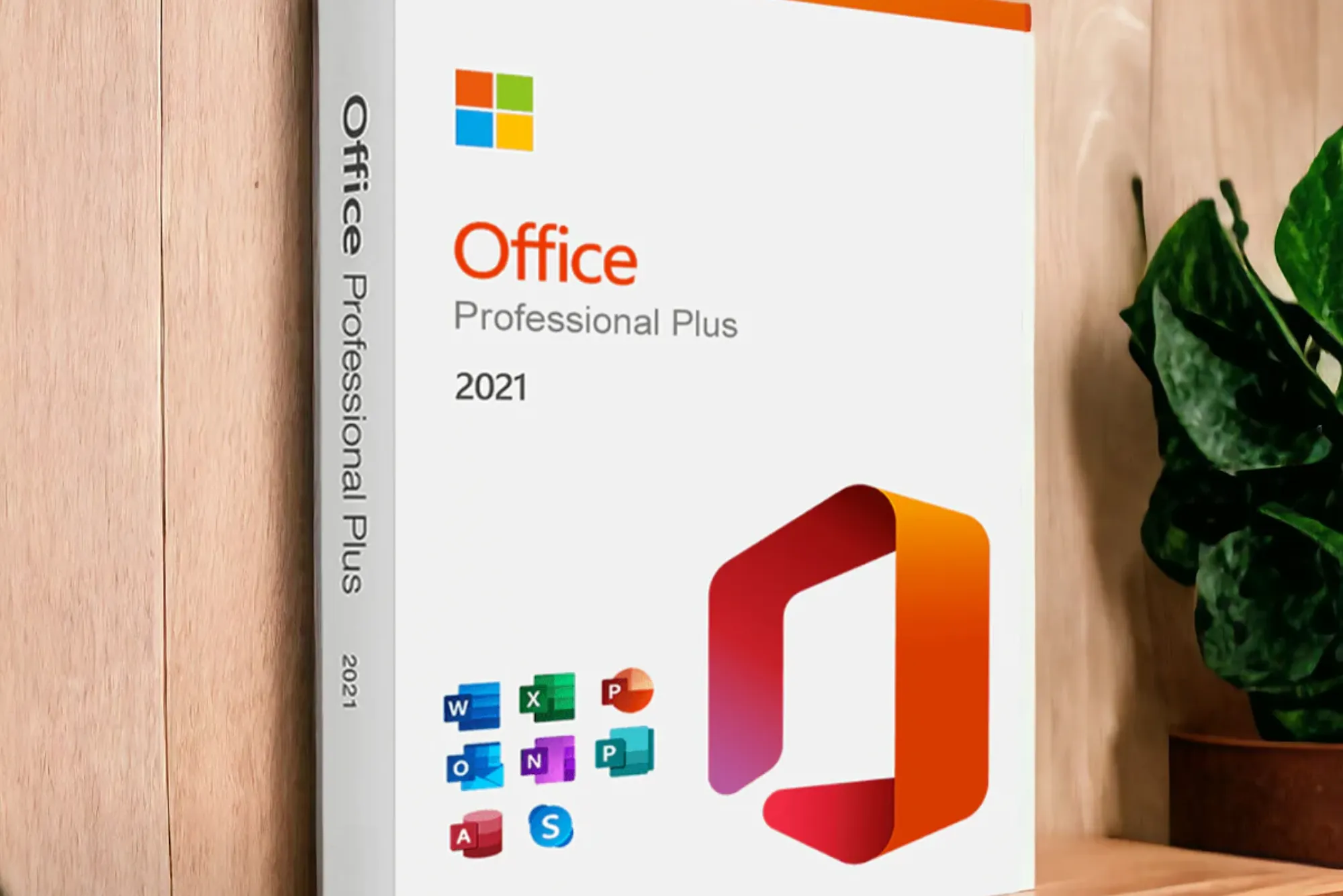
Microsoft Outlook 2021: Organized Email and Scheduling
Microsoft Outlook 2021 is a comprehensive email and calendar application. It allows users to manage their emails, schedule meetings, and organize contacts seamlessly. With enhanced collaboration features, Outlook 2021 integrates easily with Teams, making it an essential tool for productivity.
New Features in Microsoft Outlook 2021
Improved Calendar sharing for better scheduling
Smart integration with Microsoft Teams for meetings
Focused Inbox to prioritize important messages
Advanced search for faster access to emails and attachments
Microsoft Publisher 2021: Professional Desktop PublishingMicrosoft Publisher is a desktop publishing application included in Office Professional Plus 2021. It enables users to create professional-looking publications, brochures, and marketing materials. With drag-and-drop simplicity, Publisher 2021 is accessible to users with varying skill levels.
Key Features of Microsoft Publisher 2021
Wide range of pre-designed templates for easy creation
Support for high-resolution printing for quality output
Drag-and-drop elements for intuitive design
Simple photo editing and alignment tools
Microsoft Access 2021: Powerful Database Management
For businesses requiring database management, Microsoft Access 2021 offers a powerful solution. Access allows users to create, manage, and analyze data in a relational database format. It is ideal for tracking and organizing information efficiently.
New Features in Microsoft Access 2021
Enhanced support for SQL for advanced database queries
New templates for faster database creation
Linked Table Manager for improved data connection
Export to PDF and Excel for better data sharing
Microsoft Teams: Collaboration and Communication
With the shift toward remote work, Microsoft Teams has become an essential tool for communication and collaboration. Teams is now integrated into Microsoft Office 2021 Professional Plus, providing users with a centralized platform for chatting, video calls, and project management.
Key Features of Microsoft Teams
Group chat and one-on-one messaging options
High-quality video conferencing with screen-sharing
File storage and sharing with integrated Office apps
Real-time collaboration in Word, Excel, and PowerPoint
Benefits of Microsoft Office Professional Plus 2021
Microsoft Office Professional Plus 2021 is packed with features that are beneficial for both individuals and teams. Here’s why upgrading to this suite might be the right choice:
Enhanced Productivity: From document creation to data analysis, each app is designed to streamline tasks.
Improved Collaboration: With real-time editing and Microsoft Teams integration, teamwork becomes easier.
Customizable Templates: Save time with customizable templates across Word, Excel, and PowerPoint.
Comprehensive Security: Regular updates and built-in security features protect data from unauthorized access.
Is Microsoft Office Professional Plus 2021 Worth the Investment?
Microsoft Office Professional Plus 2021 is a worthy investment for anyone in need of a complete productivity suite. It combines the latest versions of each Office app, alongside collaboration tools and security features. Businesses, in particular, benefit from enhanced tools in Excel and Access, while PowerPoint and Word cater to content creation and presentations.
How to Purchase Microsoft Office Professional Plus 2021
To purchase Microsoft Office Professional Plus 2021, users can visit Microsoft’s official website or authorized resellers. This suite is available as a one-time purchase, which means there’s no subscription required. However, users should check system requirements before purchasing to ensure compatibility.
Microsoft Office Professional Plus 2021 is a robust, feature-rich suite designed to support a range of professional tasks, from data analysis and document creation to real-time collaboration. This all-in-one solution combines essential Office apps with new features that make work faster, easier, and more efficient. Whether for individual users or teams, the 2021 edition of Office Professional Plus remains a top choice for those seeking productivity and functionality.




